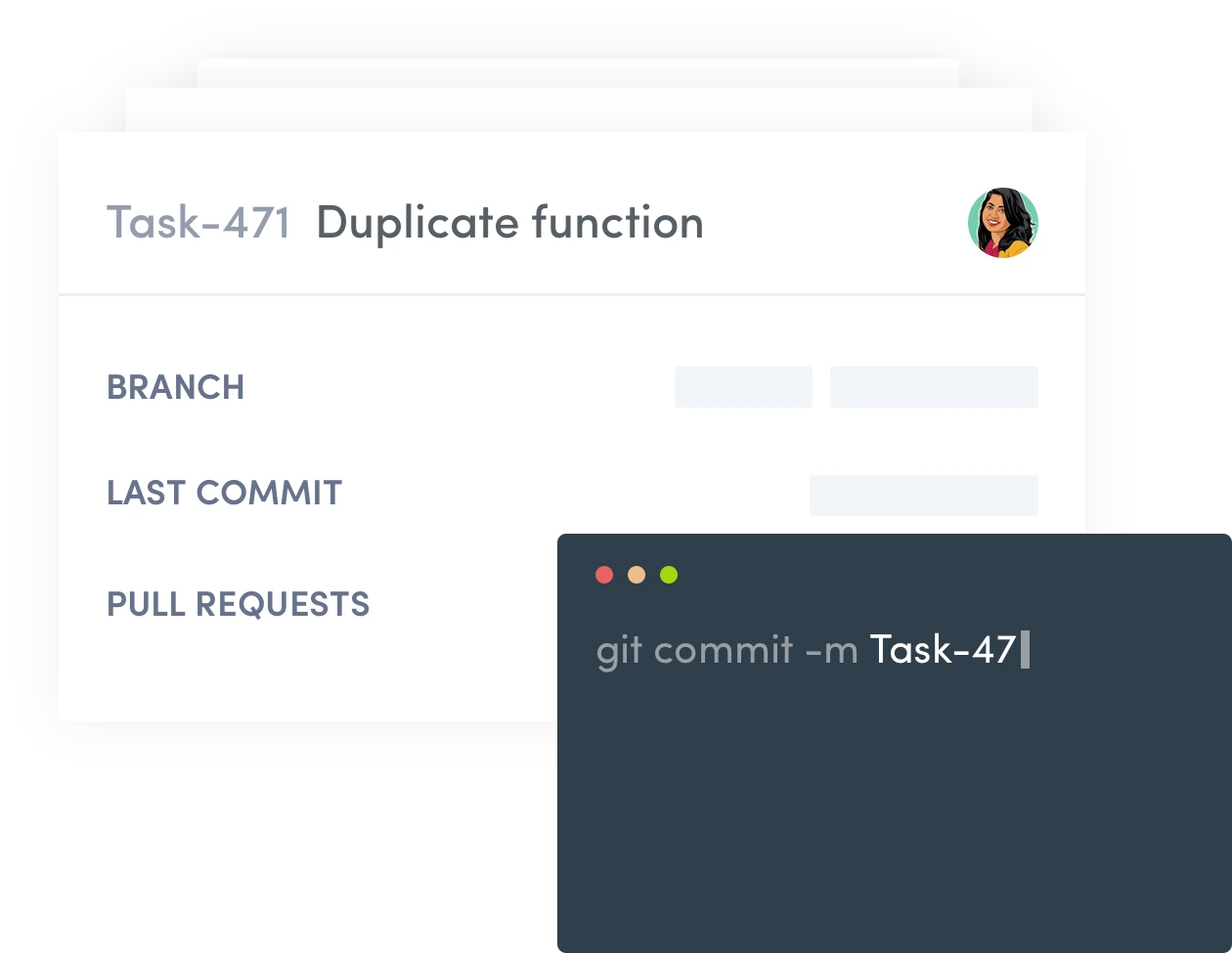Sync GitHub issues with your tasks
Build better workflows and run efficient sprints by using Tara’s two-way sync with GitHub. Run engineering sprints with your pull requests and commits all in one place. Ship releases on time, more often. 🚀
How the GitHub integration works

Link your GitHub Profile
Authorize Tara on your GitHub profile at our homepage or integrations page.

Connect your GitHub Repositories
After linking your profile, you will now be able to connect and select which repository you want to sync.

Import and Sync Issues
Import your issues or sync your tasks with commits and pull requests to view them on Tara.
What Tara syncs with GitHub

The most powerful 2-way GitHub sync in development today
A glance at how syncing with GitHub will help manage your team's sprint better.
View Open Pull Requests
Work on unblocking your team's sprint by viewing the open pull requests on the built-in Sprint Insights page. Easily see aged pull requests that require attention.

Keep track of commits
Ease collaboration by staying updated on your team’s latest commits during the active sprint. Be more productive by ensuring visibility across the release cycle for the entire team.
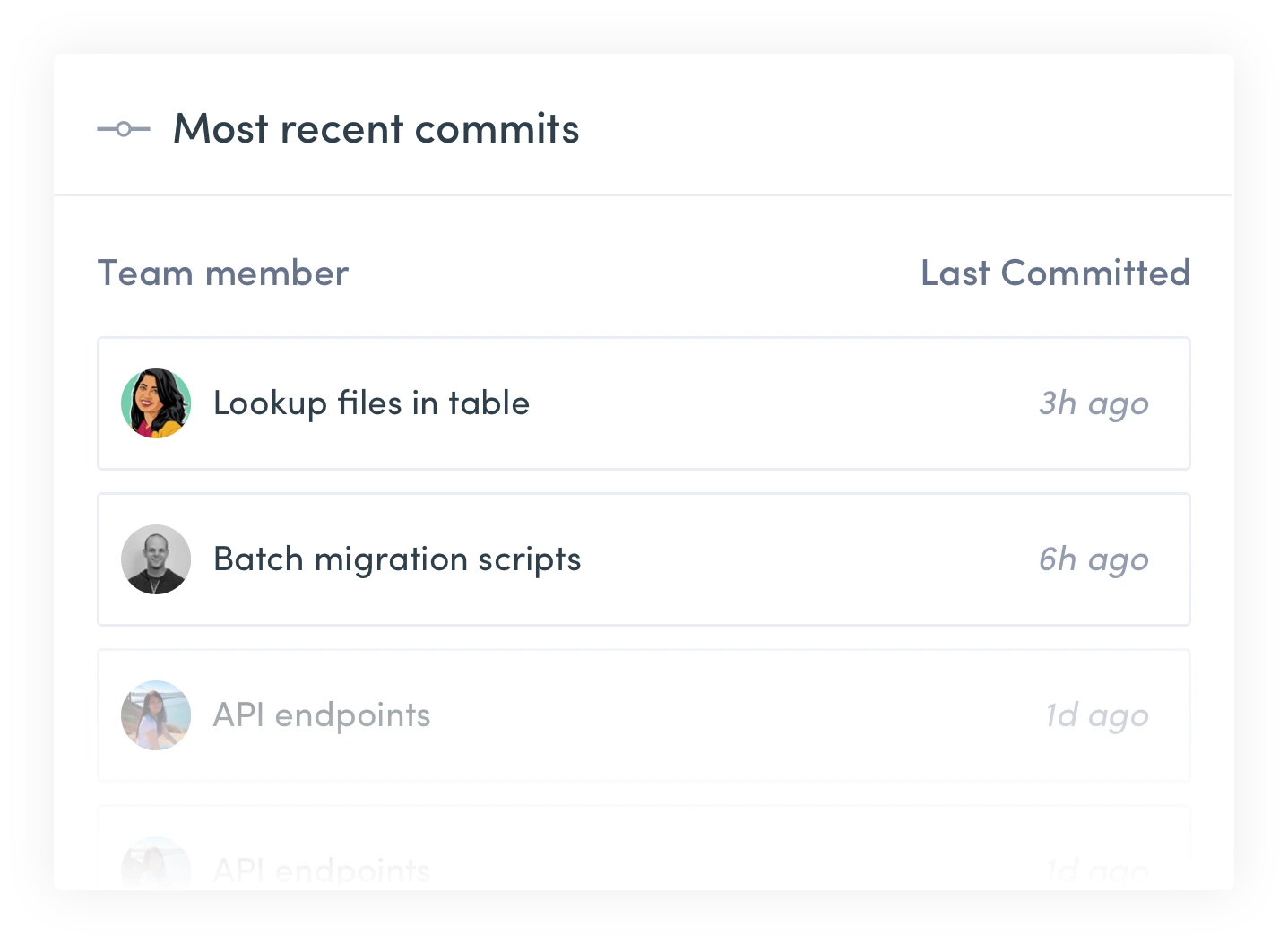
Linking your tasks for development visibility
To link git data to a task, simply include the task ID to the branch name, commit message, or pull request titles.