Requirements management software that doubles your shipping speed
🚀
Write technical specs and define project scope with tasks in one view. Manage project requirements, set clear priorities, and align your team goals.
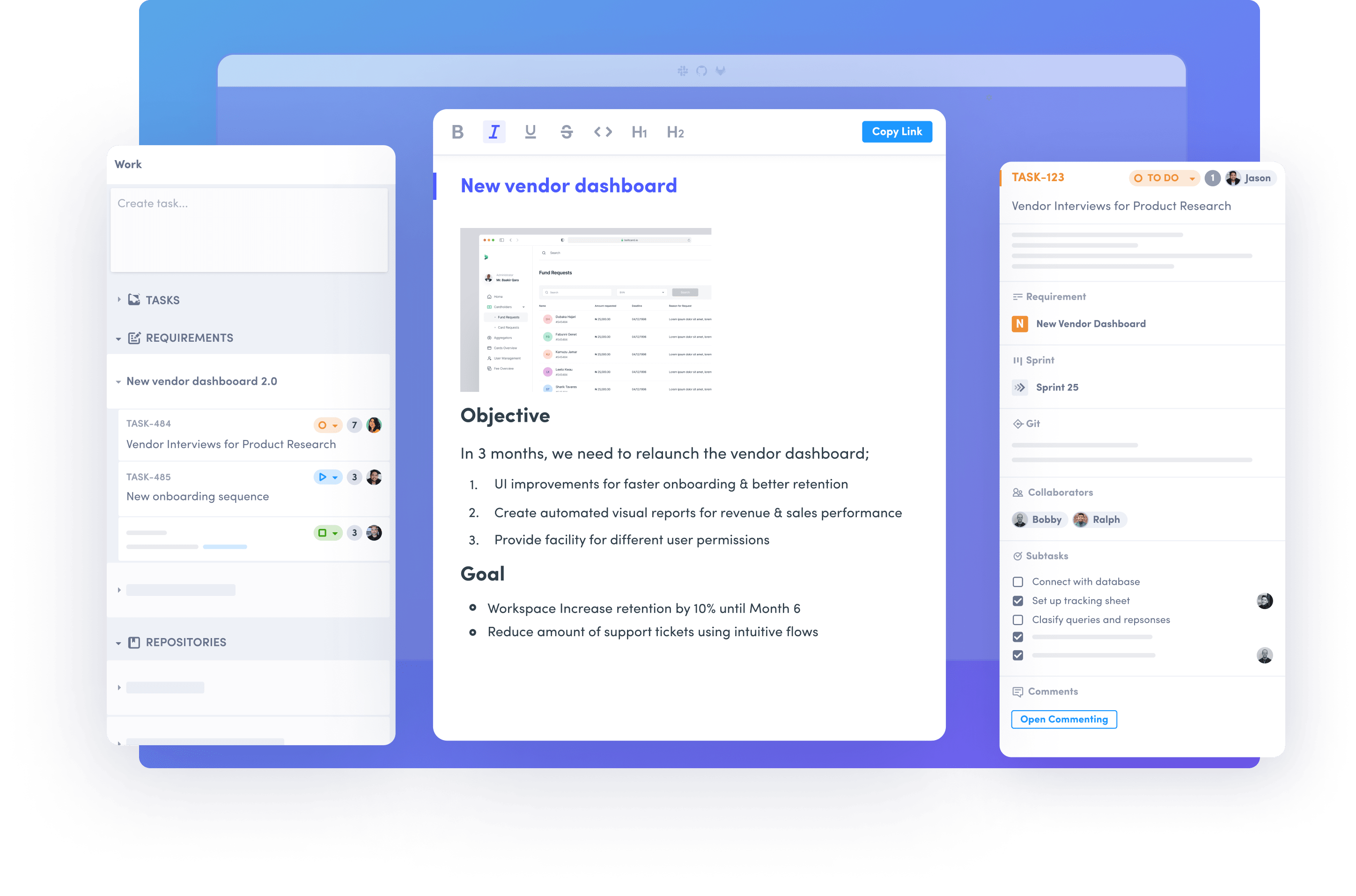
Requirement management dashboard
optimized for engineering teams
Share information, coordinate releases, and track the software development process with ease.
Define project requirements, with clarity
Outline scopes and detailed technical specs with your development teams. Attach files and images for easy access. Boost team collaboration with @mentions and multi-player editor.
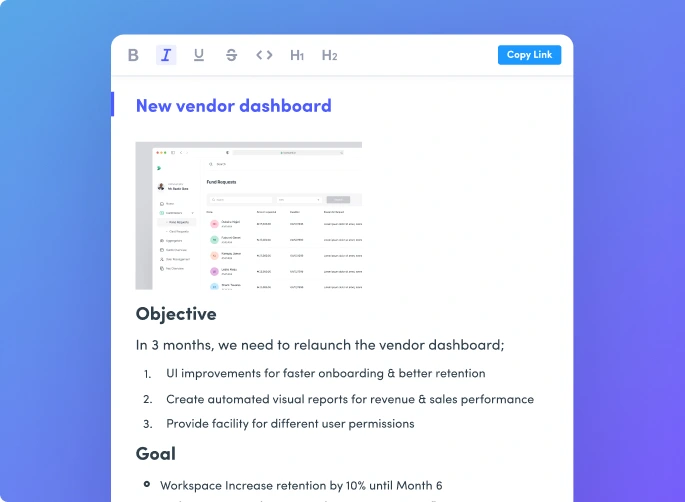
Tasks, grouped by topic
Task management made simple. Assign tasks to project requirements to set a clear plan and get organized. Add user stories to epics to help your team ship features faster, with context.
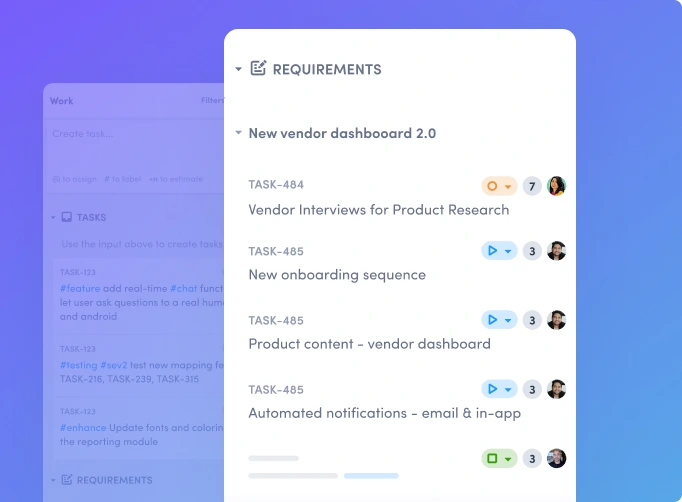
Improve cross-team collaboration
Assign docs to different teams or departments to easily work together while maintaining visibility. Reduce task management and follow ups with automated task status update.
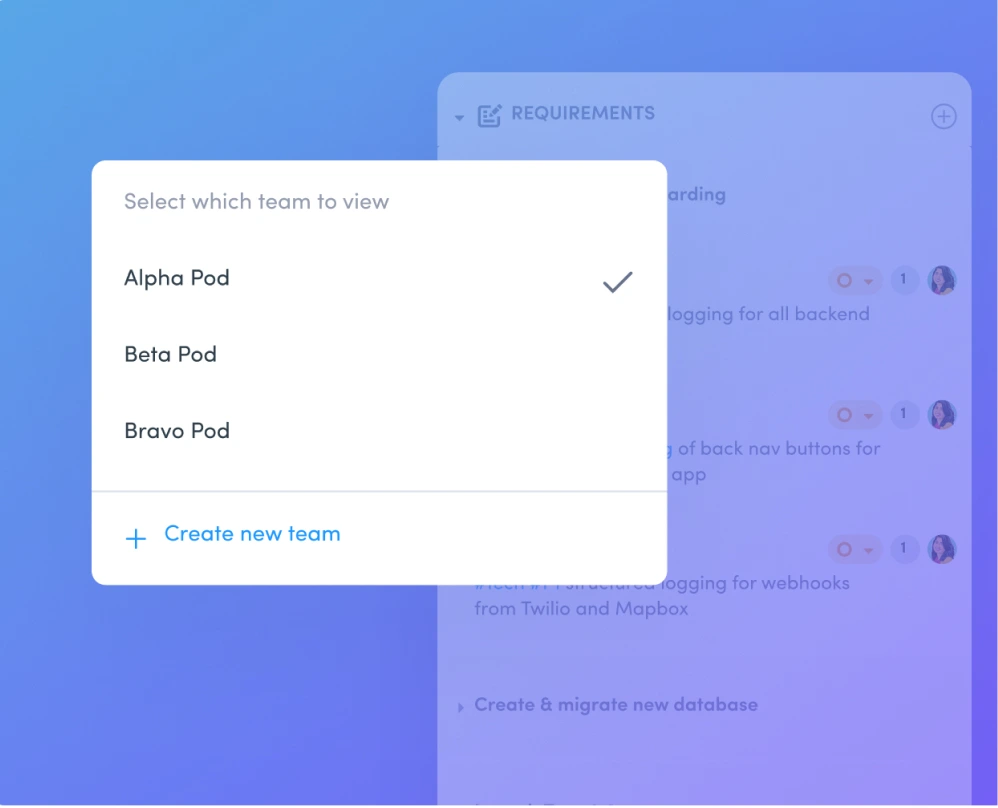
One-click integrations for developers
A requirements management platform with the integrations you need. Sync with Git to import issues and view ongoing commits, pull requests, and upcoming releases. Receive instant notifications on Slack for new requirements or blocked PRs.
"The structure of requirements and tasks on Tara is ideal for my team. The UI is based on the principle of getting more done and definitely sticks out and separates itself from other major project management tools."
Bosco Noronha
Co-founder - QuizMe AI
Why Tara?

One Focused Dashboard
View upcoming tasks, manage requirements and pull requests that require your attention. See how your team is progressing with completed effort.

2-way Issue Sync
Import issues from Github to start planning sprints. With a bi-directional sync, tasks on Tara sync with your team's issues on Github.

Simple to Plan Sprints
With one click, set recurring sprints to weekly or bi-weekly. With GitHub sync, Tara pulls in code check-ins and pull requests to display in your active sprint view.

Smart Indicators
The new sprint load indicator helps you optimize future sprints based on your most recent team performance and completed effort.

Multiple Workspaces
Use Tara across multiple teams for maximum visibility on the release cycle from engineering to growth teams.

Daily Stand-ups
Run remote stand-ups from immediate sprint insights, with built-in weekly reporting. View effort completed and PRs closed; plus see insights across multiple completed sprints.